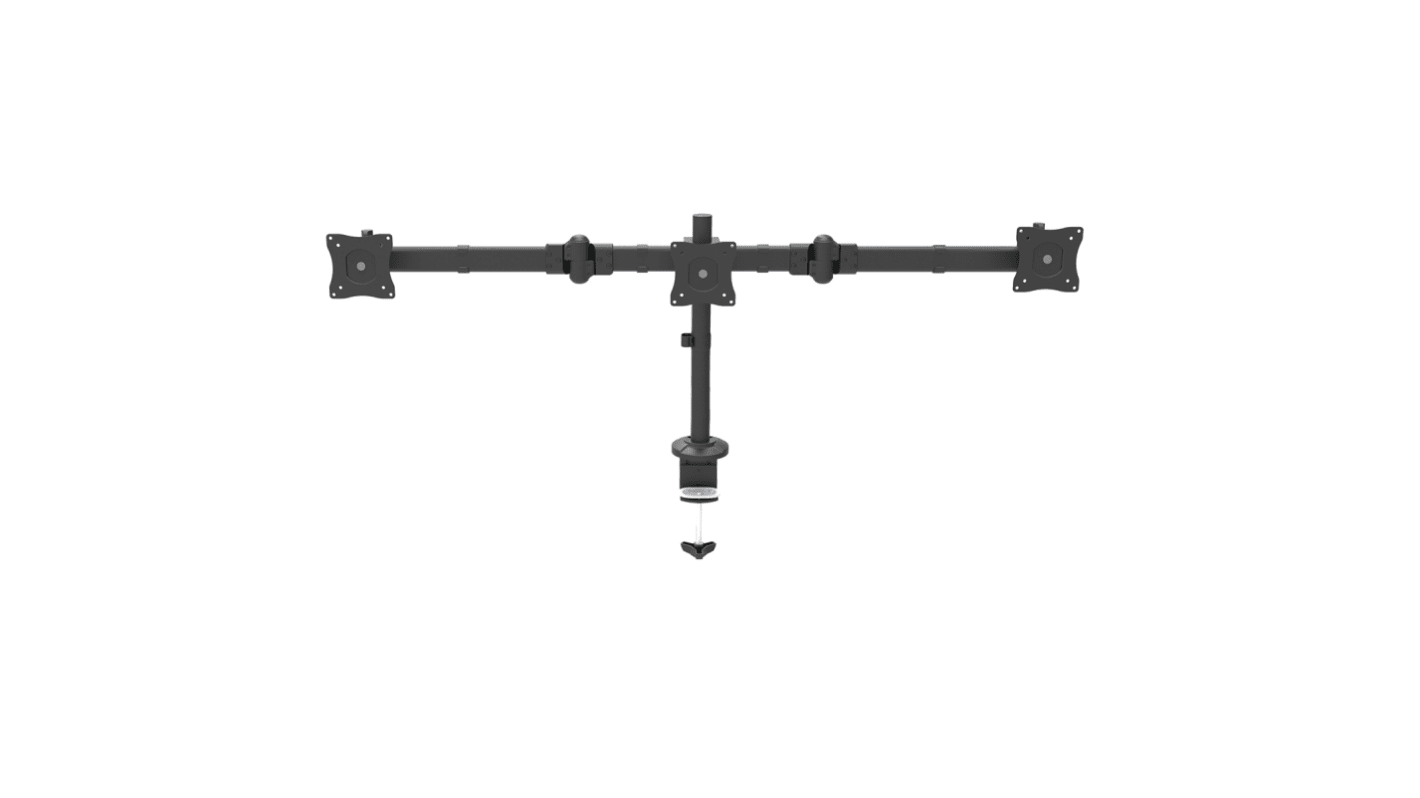StarTech.com Desk Mounting Monitor Arm for 3 x Screen, 27in Screen Size
- RS Stock No.:
- 186-1709
- Mfr. Part No.:
- ARMTRIO
- Brand:
- StarTech.com
Subtotal (1 unit)**
$627.77
(exc. GST)
$721.94
(inc. GST)
7 In stock for delivery within 7 working day(s)*
* Delivery dates may change based on your chosen quantity and delivery address.
FREE delivery for orders over $60 ex GST
Real time qty checker
Units | Per unit |
|---|---|
| 1 + | $627.77 |
**price indicative
Related links
- StarTech.com Desk Mounting Monitor Arm for 4 x Screen, 27in Screen Size
- StarTech.com Desk Mounting Monitor Arm for 2 x Screen, 27in Screen Size
- StarTech.com Desk Mounting Monitor Arm for 3 x Screen, 27in Screen Size
- StarTech.com Monitor Stand for 2 x Screen, 27in Screen Size
- StarTech.com Desk Mounting Monitor Arm for 2 x Screen, 32in Screen Size
- StarTech.com Desk Mounting Monitor Arm for 1 x Screen, 34in Screen Size
- StarTech.com Desk Mounting Monitor Arm for 4 x Screen, 32in Screen Size
- StarTech.com Desk Mounting Monitor Arm for 2 x Screen, 24in Screen Size